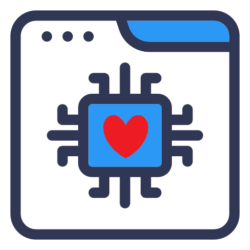Introducing DuitNow QR Code for WooCommerce
A seamless payment solution that allows you to accept DuitNow QR Code payments on your online store!
Packed With All the Features You Need
This simple payment method allows you to configure your own DuitNow QR Code, which will be displayed on the WooCommerce checkout page for your customers to scan and complete their payment.

With DuitNow QR, Malaysians can easily make payments and receive funds from any participating Bank and eWallet with just one QR code.
Streamline your payment process and increase customer convenience with DuitNow QR for WooCommerce.
Get Started Today! Buy from us!


$480 $240 / 4 years
4 Years of License, Support & Updates Included.
- Allows you to configure your own DuitNow QR Code.
- DuitNow QR payment method is similar to bank transfer.
- You can encourage your customer with our description on WooCommerce checkout page.
- All messages to be shown on WooCommerce checkout page are administrable.
- Allows you to select your DuitNow QR Code.
- Lets have a preview of your DuitNow QR code.
- Please refer DuitNow QR official website for more information.
Dronifion’s DuitNow for WooCommerce: How it works?
Dronifion’s DuitNow for WooCommerce allows for easy and safe payment processing for those websites using WooCommerce Payments.
Enable
To enable Dronifion’s DuitNow for WooCommerce, follow these steps:
- In your WordPress dashboard, goto WooCommerce > Settings > Payments.
- Enable the “Dronifion DuitNow QR Code” process if it has not been activated yet by clicking on the “Enabled” button.

- Click on the “Manage” button.

- Click on the “Get DuitNow QR File” button to upload your DuitNow QR Code image file.

- Your DuitNow QR Code should display on the “Preview” section.
- Change the “Description” text to suit your business process such as change your business’s phone number. This description will be display to your customer during checkout.
- Click the “Save Changes” button.
- You’re done! Your DuitNow QR Code should start working automatically.
New User Experience
When a customer goes through the checkout on your site after you enable Dronifion’s DuitNow for WooCommerce, they will see the following field asking for them to use DuitNow payment app to scan your merchant’s QR Code:

Once your customer place the order, if you log back into the site as an administrator, you should now be able to see the order under WooCommerce > Orders just like normal.

Version
- Current Version: 1.1.0
- Requires WordPress at least: 6.1.1
- Requires PHP: 7.4
- Required WooCommerce: 7.3.0